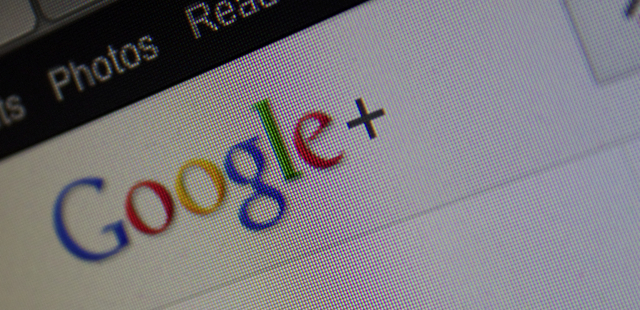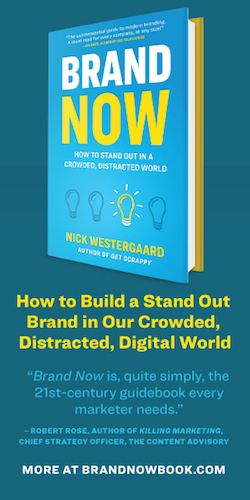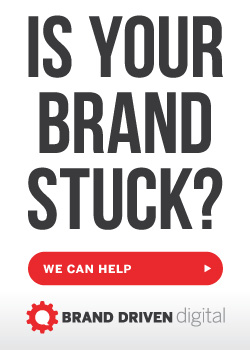If you’re like me you’ve probably seen a wide array of responses to Google’s new social network, Google+. What would I do with another social network? I haven’t logged into Google Plus in days/weeks. I am abandoning Facebook for Google+ immediately … These are all actual statements I’ve heard from friends and colleagues in the last week alone.
While I’m a big advocate of Google+ based on it’s early impact and business potential, I’m not in favor of abandoning Facebook or Twitter or my blog anytime soon. Why? Because they’re all different social networks and tools with very different uses. As such, I thought you might find it helpful if I explained how I am currently using Google+.
Deeper “Long Form” Conversations
As some of you know, I love improv comedy and actually trained at it for a while. In improv there are short form ‘games’ that last a few minutes like you see on Whose Line Is It, Anyway? On the other end of the spectrum you’ll find long-form, Chicago-style improv that can run a half hour or more and contain many scenes loosely threaded together based on a single suggestion (a great place to see this style is ImprovOlympic or iO in Chicago). I share this because I’m finding in my own use that Google+ is more like long-form improv that can take apart an idea in a long, meaningful way. I’ve had engaging discussion with friends about starting businesses and spending time with kids that I’m not sure I can get into on Twitter, which can feel a bit more like short-form improv — no less useful, just shorter bursts.
Circles Cut Clutter
I know you can sort lists on Facebook and TweetDeck can make Twitter more manageable (to a point) but all of this takes time and isn’t always easy and intuitive. Especially when compared with Google+ circles. Not only is it easy to drag-and-drop people from circle to circle but it’s a great clutter cutter for your feed. I’ve created a ‘Core’ circle that includes the people I want to hear from. After a quick scan of the full stream at large (an opportunity for new, less familiar additions to make the cut), I quickly select this Core circle and begin listening, conversing, and sharing. Chris Brogan noted on his recent Twitter unfollow experiment that social media has gotten very noisy to the point that it can limit your value and return. Circles can help you cut the clutter and engage.
Curate Content by Circle
Different posts for different folks! As I grow and diversify my networks and circles, I find that there are certain posts that fit my Google+ network and even certain circles that fit Google+ more than Facebook. For example, last week when Steve Jobs passed away, I found a cool memo honoring him from Lee Clow of Apple’s longtime agency TBWA. I wanted to share this and found my ‘Professional’ circle on Google+ to be a better fit as more marketers and agency folk make up that group and would appreciate it more than just blasting it on Facebook. Look for differences, embrace them, and share accordingly.
Comment Control
It’s sad but true. I hesitate getting involved in conversations on Facebook as I know I’ll get spammed with notifications. Google+ lets you mute these updates if they get out of hand (commenting on a social digerati’s post can quickly jam your stream). Again, this simple comment control invites conversation and adds to the overall feeling of an enhanced social experience where you have more control as a user.
Hangouts Rock
Most of the time. Early on these video chats were super crisp offering a high quality video conferencing alternative for up to 10 users. And it’s free. Personally I think the video quality has dropped off a bit as more users have joined Google+ but it’s still better and cheaper than Skype for multiple users. Our small distributed work team uses Hangouts for our weekly Monday status meeting. And it’s a great way to pull together an impromptu face-to-face discussion with peers.
Less Noise Means More Engagement
Not only is the Google+ user interface light and simple (a nice alternative to Facebook’s cable news-like ticker) but the conversation itself is more pure. That’s because you can’t push Foursquare, GetGlue, Untapped, and all of our other spam — er … I mean, fun, engaging things — to Google+ (yet). This makes the time on Google+, for now, very different than other networks.
Less Time on Google+
Also of note, I spend less actual time here compared to Twitter and even Facebook. But my personal Twitter usage requires more regular engagement multiple times a day where as stopping into G+ is like sitting down for a nightcap of thoughtful conversation. Engaging on each network is like running different types of races with Twitter being lots of little fast sprints and Google+ being more of a marathon. The point? Don’t sell Google+ short simply because your time spent on it is less than other social networks.
In the end, I think it’s a good idea to have a use plan for social networks, both personally and for the brands you manage. Often we’ll make one for our brands’ use as we build out a marketing plan for social media but it is also useful in your personal social networking to nail down how and why you use various networks to maximize their impact.
That’s just me though. How are you using Google+ with — or without — other social networks?
P.S. If we’re not connected yet on Google+ you can add me to a circle here.