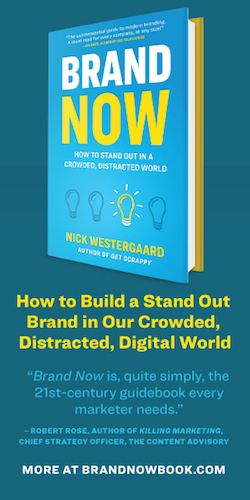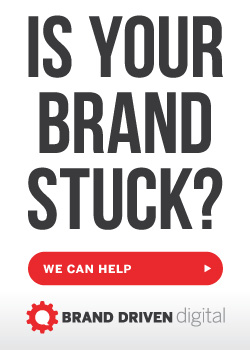Anyone who listens to podcasts knows that hosts often ask listeners to leave a rating and review of the show on iTunes. That’s because these ratings and reviews help podcasts stand-out on the top-rated and new and noteworthy charts on iTunes. It makes sense that podcasters would be eager for listeners to help out with this. But how does one actually do this? Here’s a quick step-by-step tutorial on how to leave an iTunes rating and review for your favorite podcast (like On Brand!).
1. Start by Finding the Show Online and Clicking ‘View in iTunes.’
The On Brand podcast can be found here.

2. Once in iTunes, Select ‘Ratings and Reviews.’
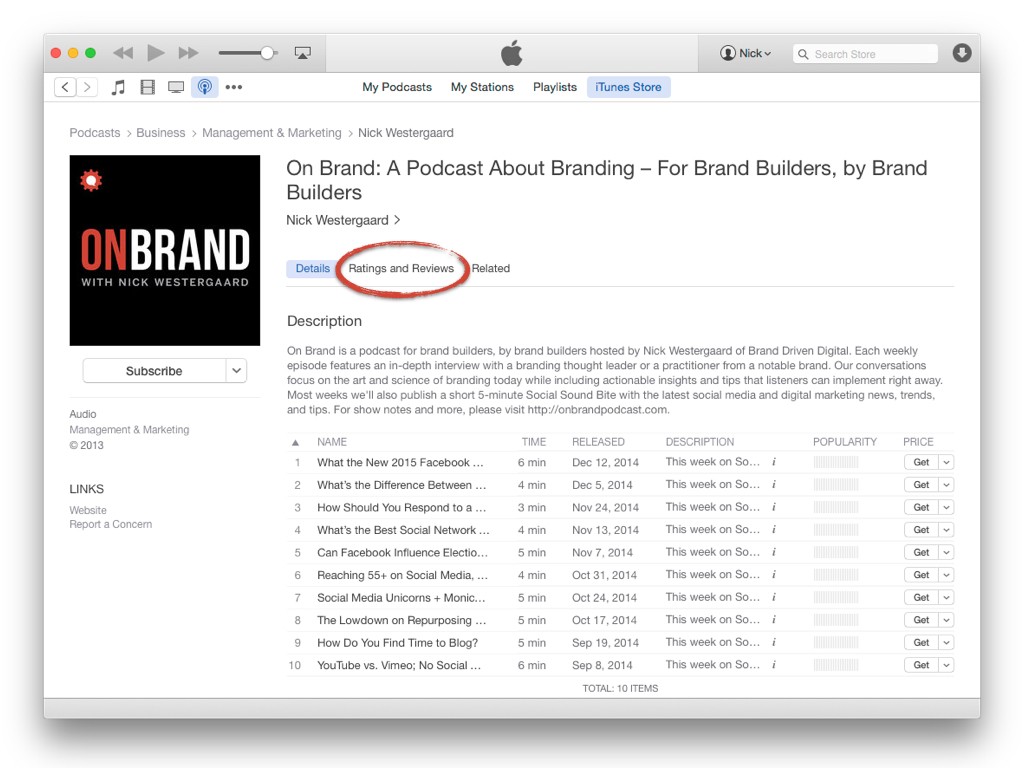
3. Select the Star Icon to Leave Your Rating. Then Click the ‘Write a Review’ Button.
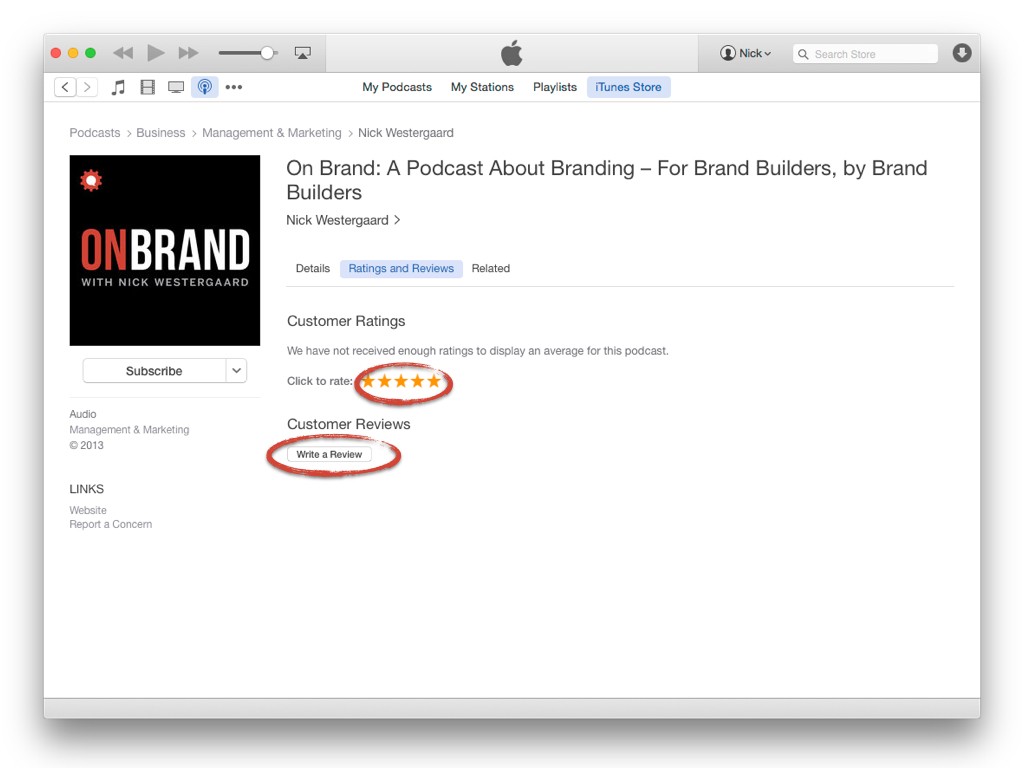
4. This Button Will Open a Pop-Up Window for You to Write and Submit Your Review.
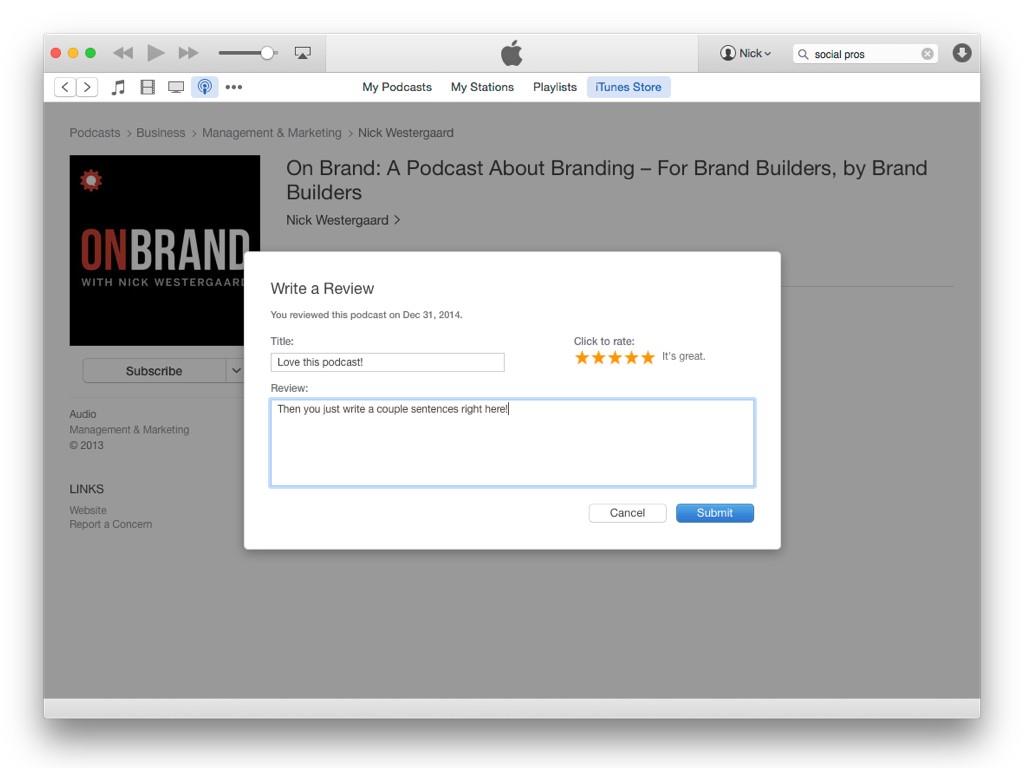
Easy peasy. It’s so easy in fact that you can do all of this from your mobile device as well. Here’s another set of instructions for how to leave a review from your iPhone:
1. First, Search for the Podcast in the Podcasts App.
Note: You’ll need to look the show up in the store. You cannot rate a show from the page containing all of your podcast subscriptions.
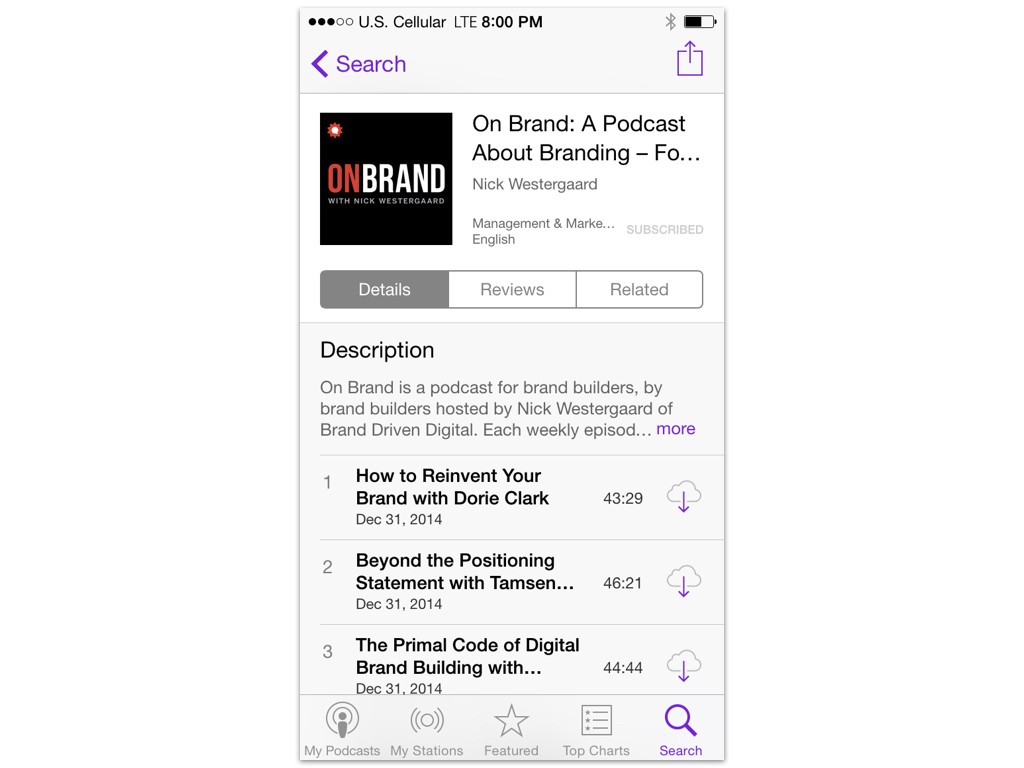
2. From Here, Select the ‘Reviews’ Tab, Then ‘Write a Review’
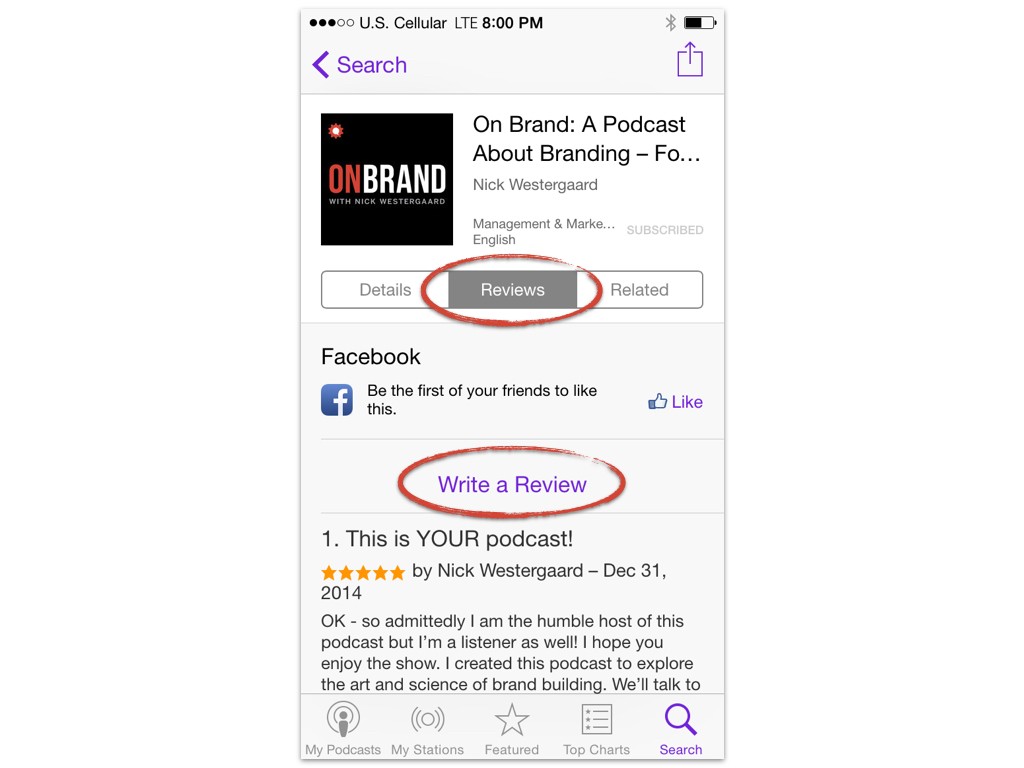
3. You’ll Then Be Asked to Login to iTunes.
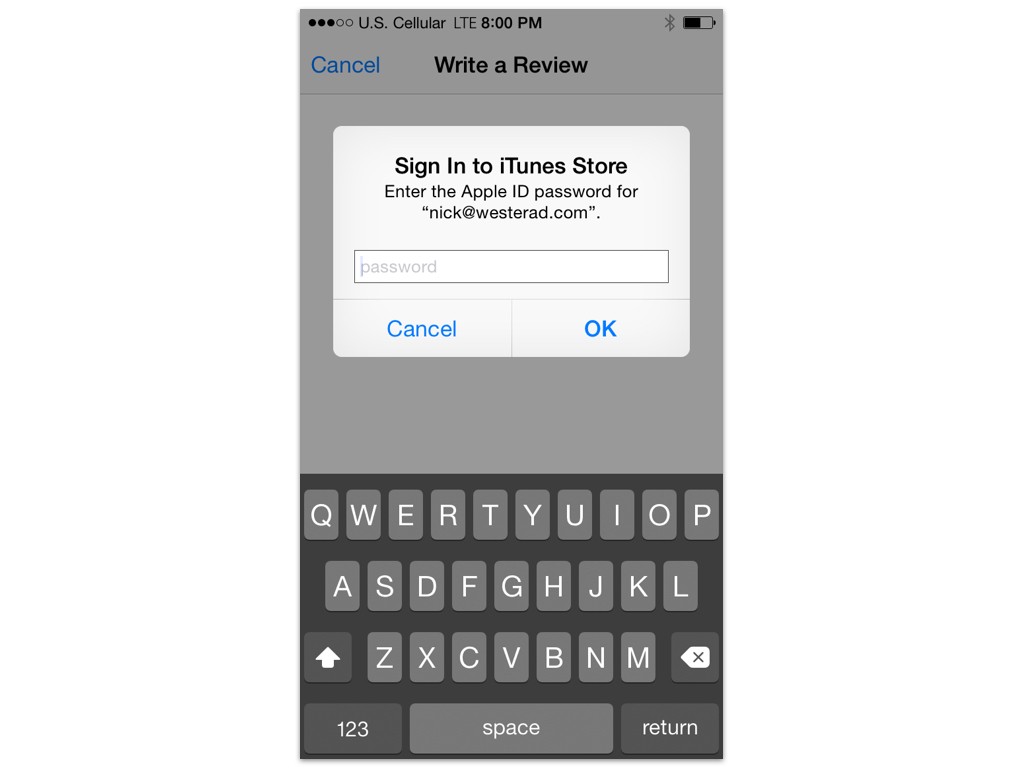
4. Then Tap the Stars to Rate the Podcast and Write Your Headline and Review.
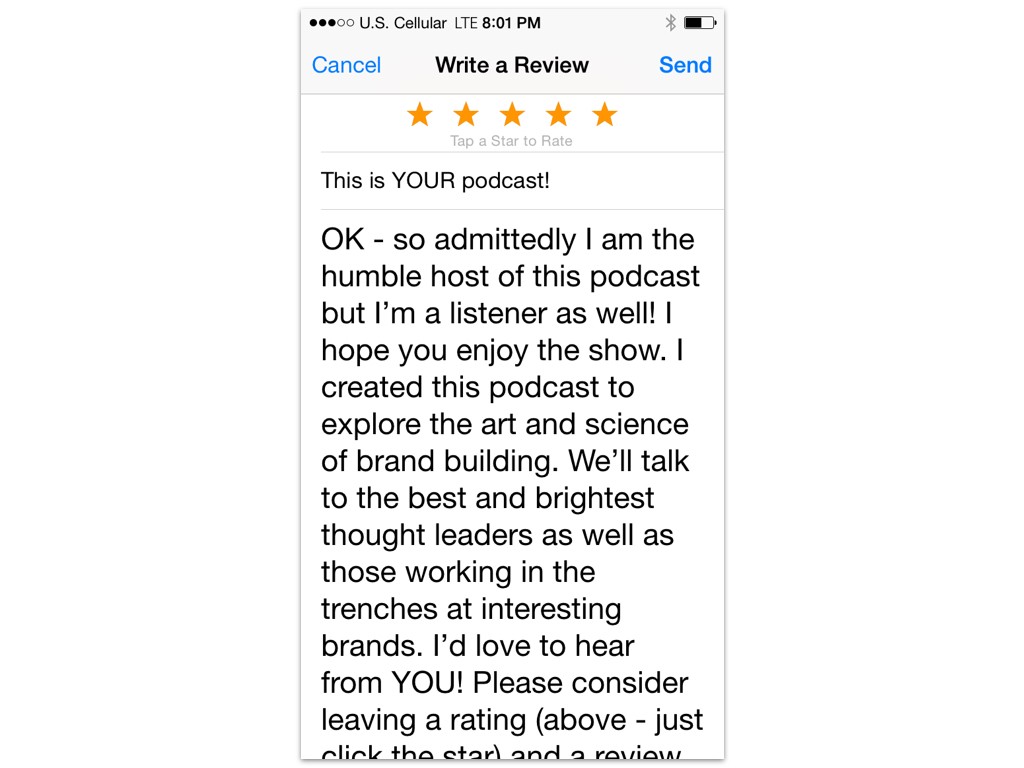
Now, the next time a podcaster asks you to leave a rating and review in iTunes you’ll be all set. Speaking of which … Have you rated and reviewed the On Brand podcast yet? Get started >>