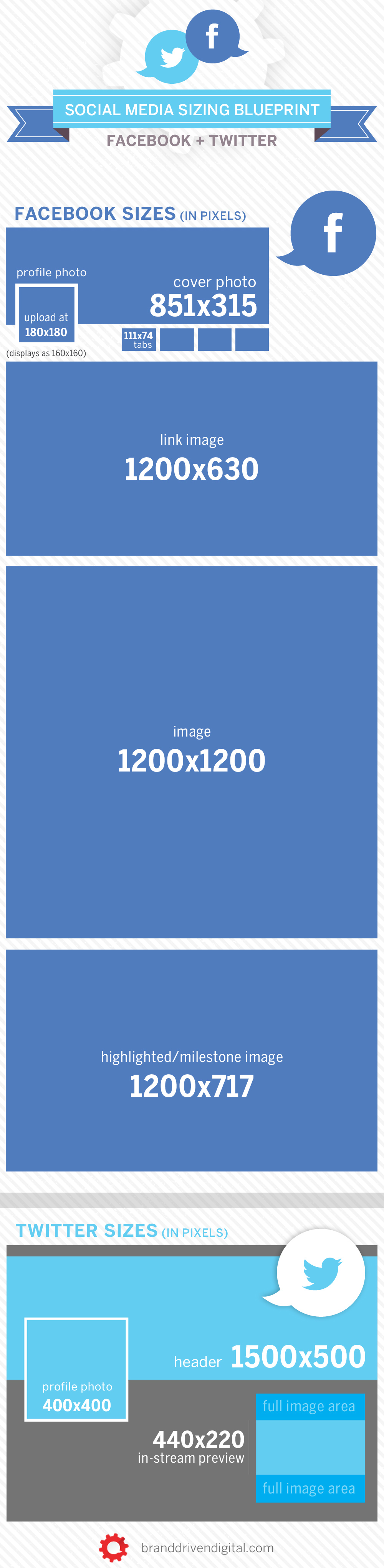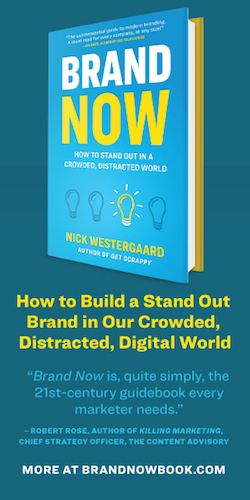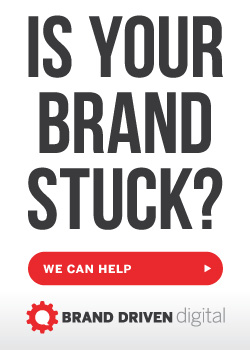With images becoming more and more central on social networks, it’s hard for brands to ignore this visual shift online. Cover photos, header images, timeline previews, and more on almost every social platform offer tremendous opportunities for marketers. To take advantage of this visual revolution we need to understand social media image size, specs, and purpose. Let’s start with Facebook and Twitter.
We’ve put together the infographic below as a quick reference to help you and your team make the most of all available areas of social real estate on two of the most-popular social networks. If used well, images can draw the eyes of your users and reinforce or supplement your message.
Download this Social Media Image Size Blueprint Now (JPG)
What You Should Know: Facebook
Facebook continues to tweak its platform but one thing remains the same: photos and videos are key. According to Facebook, images receive 120 percent more engagement than text-only posts.
- If you plan to boost or promote content using images, advertising guidelines allow only 20% text on graphics.
- Images will be added to links shared. Be aware of these sizes, and add images to blog posts to improve content when others share your links.
- When designing your cover photo, keep the profile photo, page title, and buttons in mind so that any copy on your image isn’t covered once uploaded.
What You Should Know: Twitter
Twitter recently added the ability for inline images, videos, and Vines, where a user doesn’t have to click on a tweet to see the attached graphic. This allows a brand to make a bigger impression in the timeline in terms of size and messaging potential. To be successful, try these quick tips:
- Check which platform you use to upload tweets to see if the image preview shows. When first released, images only appeared if uploaded directly through Twitter showing a pic.twitter.com url.
- If you’re concerned about how images will show, create a private account to test tweets.
- Instagram and other third-party services are currently still represented as links vs. auto-expanded tweets. Rather than pushing images from those platforms, take the time to upload separately.
Ready to get visual? Don’t forget the most important tip: make sure all images and videos represent your brand and work together in concert.
Coming soon! Social image blueprints for:
- LinkedIn and Google+
- Instagram, Pinterest, and YouTube