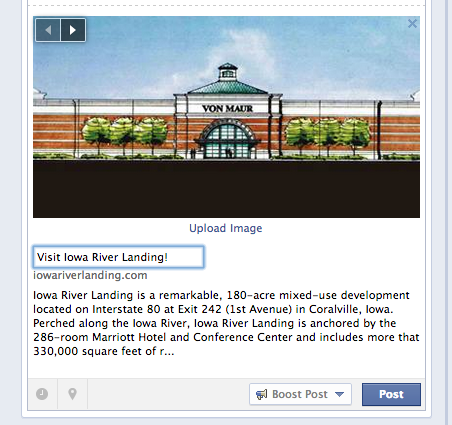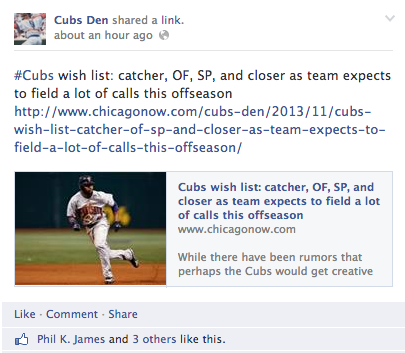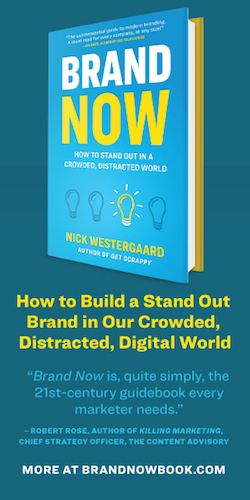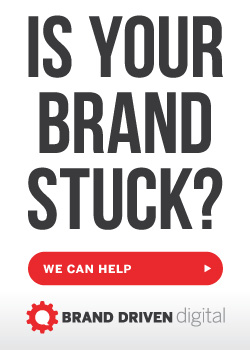You may not know it, but you could be committing some of the worst online offenses every day on Facebook when you’re sharing content via links. These mistakes can result in your customers not clicking or interacting. They can also harm your image as a credible brand. Don’t worry. We’re here to help.
Ready to admit your faults? When posting a link, you could be ruining your posts by:
1. Not Editing the Title
Sometimes you’re fortunate to share a link that already has a killer title. Great. Stop there and move on. However, sometimes you get titles that don’t relate to the article at all, or contain every SEO keyword in the world. Trust me, consumers aren’t going to be excited about something that seems to be laden with keywords or sales jargon. They want to know exactly what they will be viewing. Similar to email subject lines, you need to catch their attention. Also, don’t keep your company name in the title of your articles if you don’t have to. While it is great for organic search, on Facebook it’s assumed and will typically show up in the url that displays below.
2. Not Editing the Description
Worse than a poor title is a poor description with the link you’re sharing. Again, SEO keywords will not suffice. Use the description area when sharing to really grab more of your customers’ attention. If you want to summarize the article – great! If you want to ask questions that the reader has to click to find the answers for – great! Just remember to utilize this very valuable real estate to your advantage. If the link already pulls in a good description, just make sure there are no cut-off sentences. These do nothing for readers.
3. Keeping Your Link in the Description
Now that you’ve nailed a title and description that will make your audience click, focus on a great status. For starters, get rid of the link you pasted. Not only is it repetitive since Facebook pulls the link into the preview, but it adds more content to jumble up your post. You don’t need it. Focus on strong copy instead.
4. Sharing a Link with an Unrelated Image
Depending on the link you are sharing, Facebook may pull in images that are found on the page. Sometimes though, those images have absolutely NOTHING to do with the link. It may be a sidebar ad, the company logo, or worse — a photo of a tree when you’re talking about food. Take the time to find an image that relates and upload to the preview. Facebook puts emphasis on the image in their timeline, so it’s a key piece you’ll want to nail. Don’t have an image? Try searching for creative commons images on Flickr.
5. Sharing a Link Without an Image
While unrelated images are bad, no image is even worse. It’s like having a garage sale without street signs. I cannot emphasize enough the importance of a great image to help draw your audience in. The time you spend finding images will be worth it in the end.
These “mistakes” happen often. Rest assured, you’re not alone. But now that you’re aware, it should be second nature to quickly optimize any links your brand shares on Facebook.
What other tips or tricks would you recommend for more interaction online?