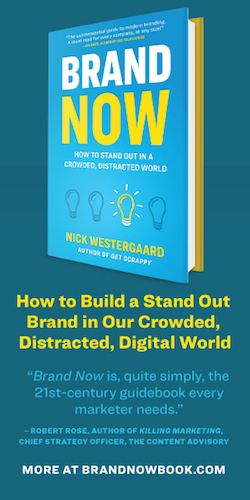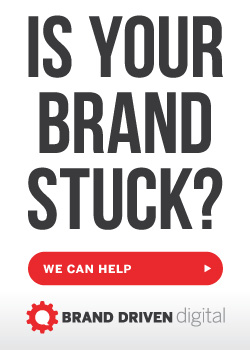In a February post, we identified several advantages of using a combination of paid and organic search engine marketing in your online strategy. If you’re already familiar with paid search, good for you! If not, don’t worry; we’ve got you covered. To get started, here’s an overview of how to create a campaign in Google AdWords. Most major search engines follow Google’s lead on managing and formatting, so if you want to use a different search engine, you can still apply the principles outlined below.
Set Goals
Before creating your ads and campaigns, make sure you consider how paid search fits in with your strategy and set measurable goals to benchmark against. You may need to adjust your expectations, however, even rough goals will help you strategize effectively.
Paid search has two overarching bidding strategies:
- Bidding per click (CPC), which can help increase leads or sales
- Bidding per 1,000 impressions (CPM), which can help increase awareness and attention
Based on whether you want to increase leads or awareness, you may focus on CPC (cost-per-click) or CPM (cost-per-thousand-impressions). For a more in-depth exploration into bidding, visit Google’s bidding support page.
Organize Your Campaign
In AdWords, you can create campaigns with specific run dates, geographic targets, device (mobile or computer), and budgets. If you have multiple locations, consider creating a campaign targeted to each of your locations. Targeting the right markets will help you get a better return on the money you invest in paid search.
Within each campaign, you can organize your ads into multiple ad groups. For example, if you have an ice cream and pastry shop, you may want to create an ad group for ice cream, and a separate one for pastries. Within each ad group, you can have multiple ads. Each ad group has a specific set of keywords. Group related ads together to keep your keywords focused.
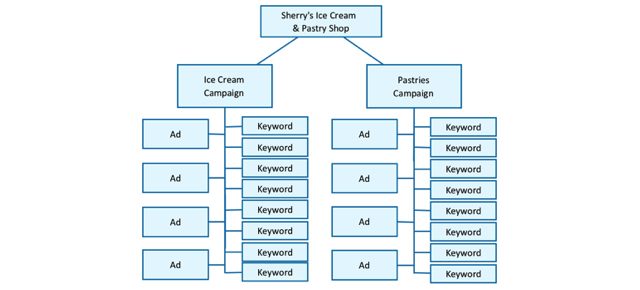
Create Ads
Once you have created at least one campaign, you can create your ads. Text ads are the simplest and most widely used type of ad. Based on the ad text and its relevance to the keywords, Google assigns each ad a quality score on a scale of 1 to 10. Higher quality ads are given priority over lower quality ones, even if the lower quality one has a higher maximum bid. In addition, there are character limits, so write ads that are concise, relevant, and actionable.
Choose Keywords
When generating your keywords, try to think like your target audience. What words might they search if they were looking for the products or services you offer? Keywords should be specific and relevant to your business. Single-word keywords will be too broad to effectively capture your audience’s attention. Use 2-3 words for each keyword. For example, if you’re selling pastries, don’t use “pastries” as a keyword – better keywords might be “gourmet pastries” or “pastries baked daily.”
Monitor Your Campaign
If you’re managing your own AdWords campaign, you’ll want to keep your ad groups, ads, and keyword lists to a manageable size. For a small- to medium-size local business, 2-3 ad groups with 3-5 ads and 50-100 keywords per ad group can work pretty well. Keep an eye on key metrics to see how which ads or ad groups are most effective.

As I recommended in an April post, create a few basic ads and then tweak them using different wording and punctuation. Feel free to experiment. Remember, you won’t be charged if your “test” ads don’t get traffic, so you won’t pay for ads that aren’t working. Plus, by testing a variety of ads, you’ll be able to find more ways that do work.
Key Metrics:
- Impressions: Total number of times an ad was shown.
- Clicks: Total number of times viewers clicked on an ad.
- CTR (Click-Through-Rate): Clicks divided by impressions.
- Avg. CPC or Avg. CPM: Average cost each time a viewer clicks on an ad, or average cost for every 1,000 impressions.
- Avg. Position: Average placement of an ad (1 is the top of the page, the first ad shown).
How to Get Started with AdWords
If you want to use AdWords, you will need to set up an account. For more AdWords tips, Google offers more resources and video tutorials here.